Maps at your fingertips
Use maps to explore the world – Take your maps with you everywhere you go with ArcGIS Explorer, a mobile app for iOS and Android.
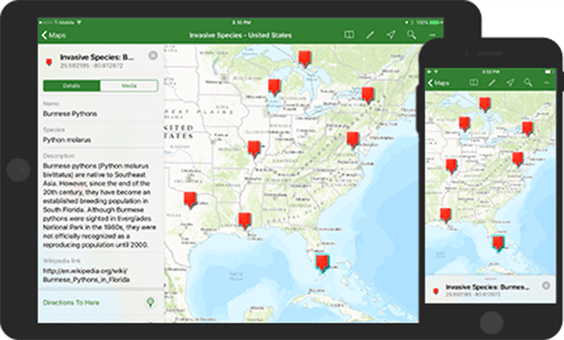
Maps for everyone
Get ArcGIS Explorer on your smartphone or tablet to take your GIS with you in the field. You can use data from your organization or browse for publicly available maps. Search capabilities help to find places and features such as your assets or area of study.
Use maps offline
Stay productive in remote locations by downloading the maps you need before you go. Whether you’re performing an inspection or hiking in a park, you can always have access to your maps.
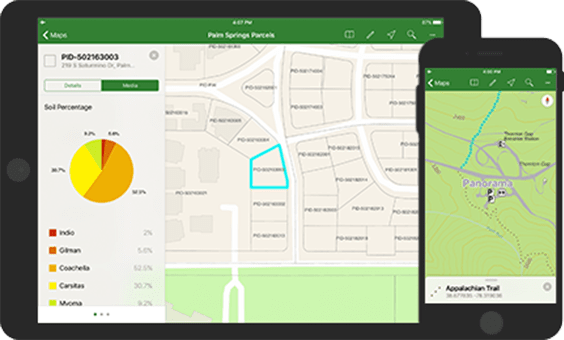
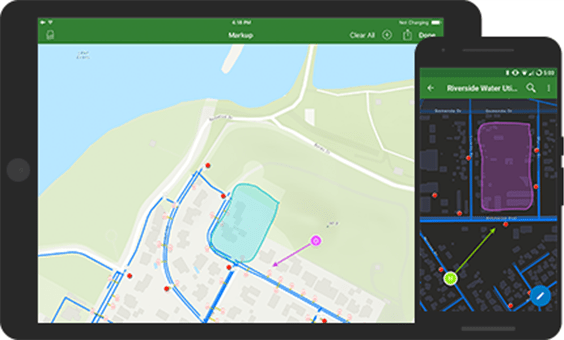
Markup your map
Markup tools make it simple for you to add notations directly onto your map. Draw shapes or lines to call out areas of interest. Use text notations to provide additional details. Identify places on your map that need further review. Then, share your marked-up map with your coworkers in the field or members of your ArcGIS organization.
Maps at your fingertips
Use maps to explore the world – Take your maps with you everywhere you go with ArcGIS Explorer, a mobile app for iOS and Android.
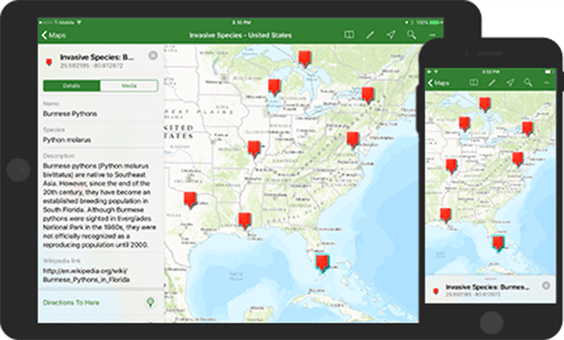
Maps for everyone
Get ArcGIS Explorer on your smartphone or tablet to take your GIS with you in the field. You can use data from your organization or browse for publicly available maps. Search capabilities help to find places and features such as your assets or area of study.
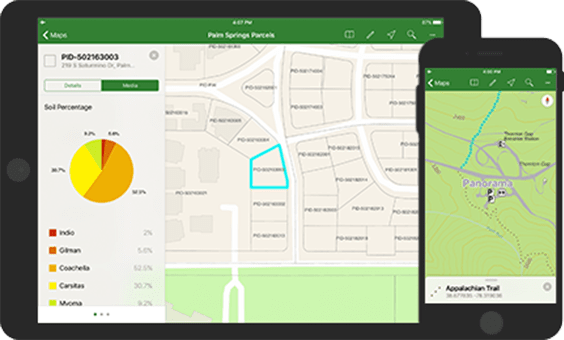
Use maps offline
Stay productive in remote locations by downloading the maps you need before you go. Whether you’re performing an inspection or hiking in a park, you can always have access to your maps.
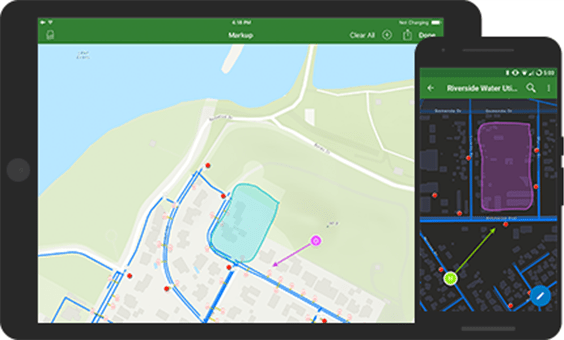
Markup your map
Markup tools make it simple for you to add notations directly onto your map. Draw shapes or lines to call out areas of interest. Use text notations to provide additional details. Identify places on your map that need further review. Then, share your marked-up map with your coworkers in the field or members of your ArcGIS organization.
