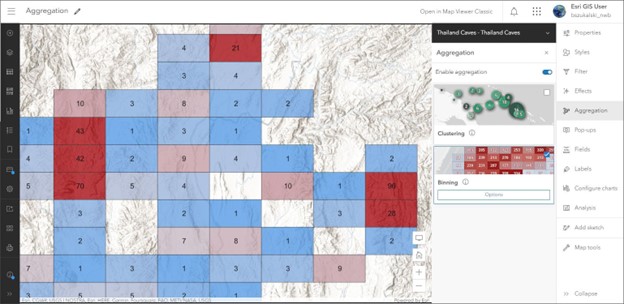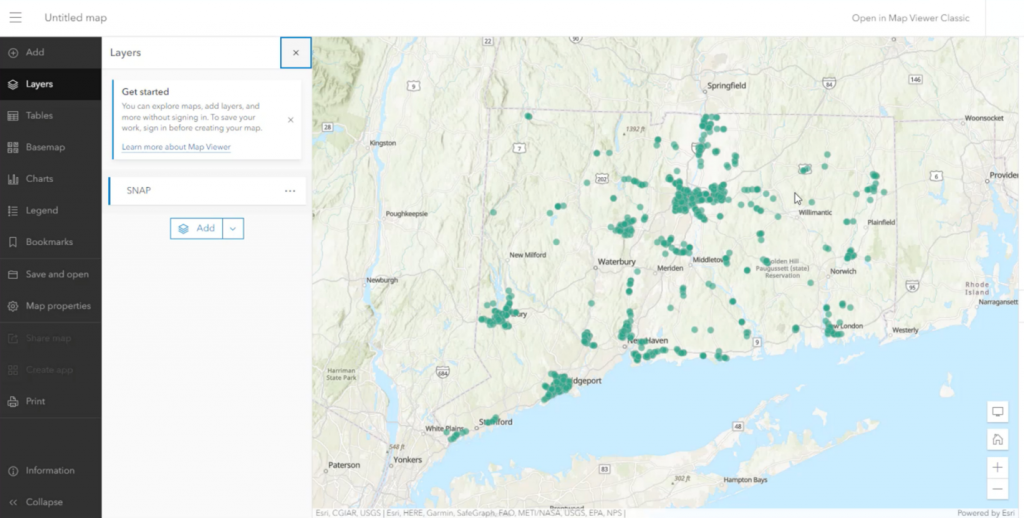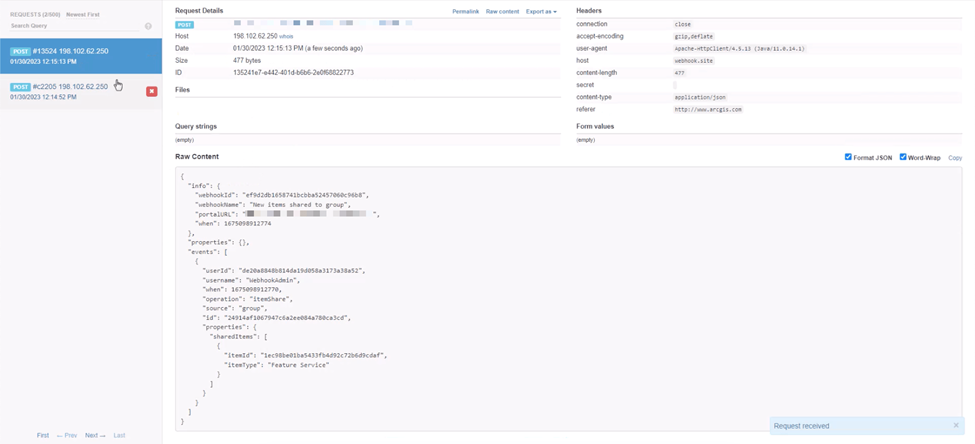27 Oct What’s new in ArcGIS Enterprise 11.1
ArcGIS Enterprise 11.1 is here for Windows and Linux. In this blog, we will cover several feature highlights across the ArcGIS Enterprise portal, content and data management, and more!
ArcGIS Enterprise portal
Map Viewer updates
Map Viewer updates can be found in the latest release of ArcGIS Enterprise. This includes performance enhancements and new visualizations created from your requests and our team’s research and curiosity around how fast, clear, and intuitive web cartography can help make those decisions for your organization with ease.
Scene Viewer updates
This release of ArcGIS Enterprise includes Scene Viewer updates to help show off your 3D data to your organization. Scene Viewer highlights include:
- Ability to enhance your scenes using the Daylight and Weather tools.
- Ability to add 3D buildings and trees to your scene from OpenStreetMap.
- Support for adding GeoJSON and CSV layers directly to your scenes.
- Perform line of sight analysis.
- Add dimensions to your scene.
Content and data management
Custom data feeds
Custom data feeds allow users to create feature services from any data source. With custom code users can now create read-only feature services, ready to be used anywhere in the ArcGIS system and beyond. This data can remain in its custom format which does not need to be a native format supported by ArcGIS clients. Custom data feeds allow users to keep their data in their native format and location while serving it via ArcGIS Enterprise.
Webhooks
ArcGIS Enterprise originally introduced organizational webhooks several releases ago to track events for many types of portal-level actions such as user, item, and group related operations. New at 11.1, you are now able to configure organizational webhooks through the Enterprise portal using the Create webhook window under Organization > Settings > Webhooks
We hope that you’re as excited about this release as we are. Once again, for a full list of everything included with this release, check out the documentation available in the What’s new in ArcGIS Enterprise topic.